Quizzes and CE Letters
Instructions and FAQ for taking a quiz.
- Taking a Quiz
-
We are now offering our customers the opportunity to complete their CE quizzes and attestation statements online. You'll be able to take your quiz and recieve your CE letter in minutes by following these easy steps:
Step 1: Click on the 'Quizzes/CE Letters' tab on your navigation bar.
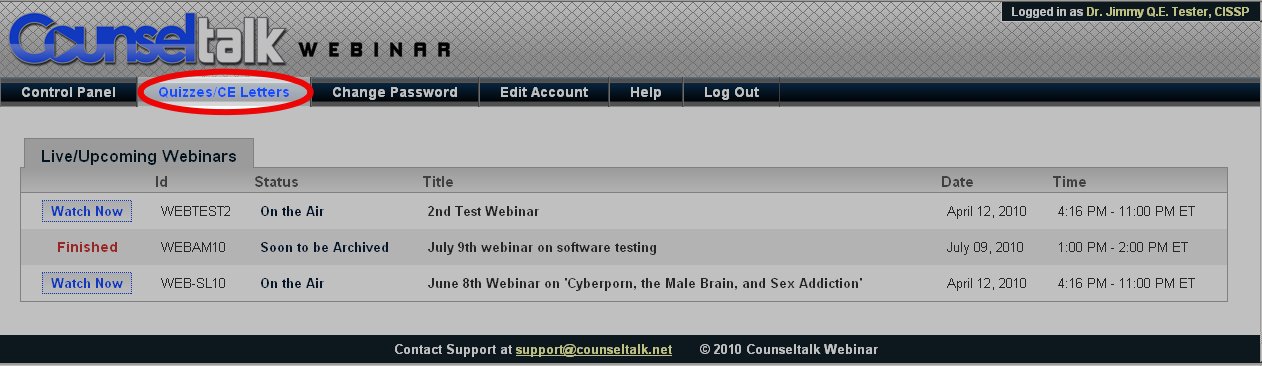
Figure 1Step 2: Find the quiz for the current webinar and click the 'Take Quiz' button.
Special Note: Most users will only have one quiz listed on this page, but over time returning customers (who register to recieve CE credit) will be able to take quizzes and print all their CE letters from this page.*
If you've registered to recieve CE credit for multiple webinars, you can determine which quiz is the appropriate one to take by examining the 'Id' and 'Webinar' columns on this page.
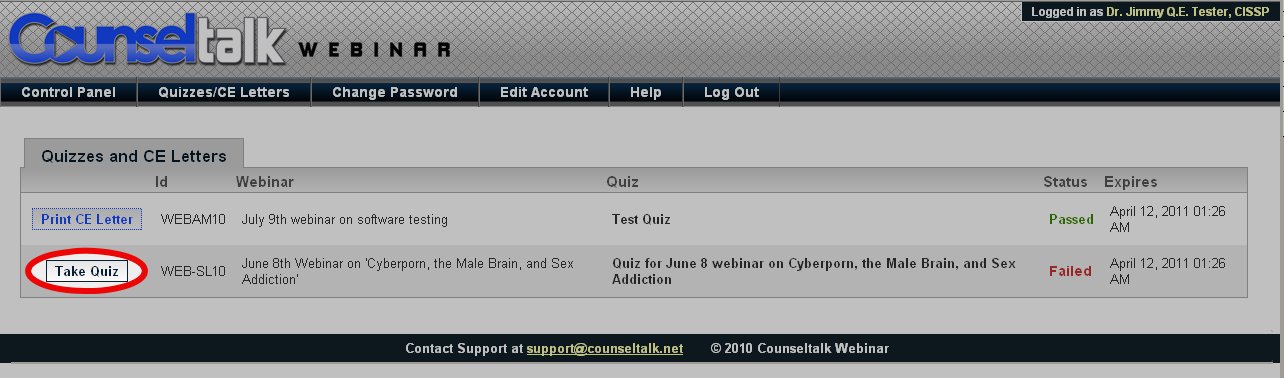
Figure 2Step 3: Take the quiz.
You must answer every question. If you fail the quiz, you can always rewatch the archive, examine the speakers' notes and try again.
Please note, if you skip any question or forget to fill out the attestation, an error message will appear on your screen.
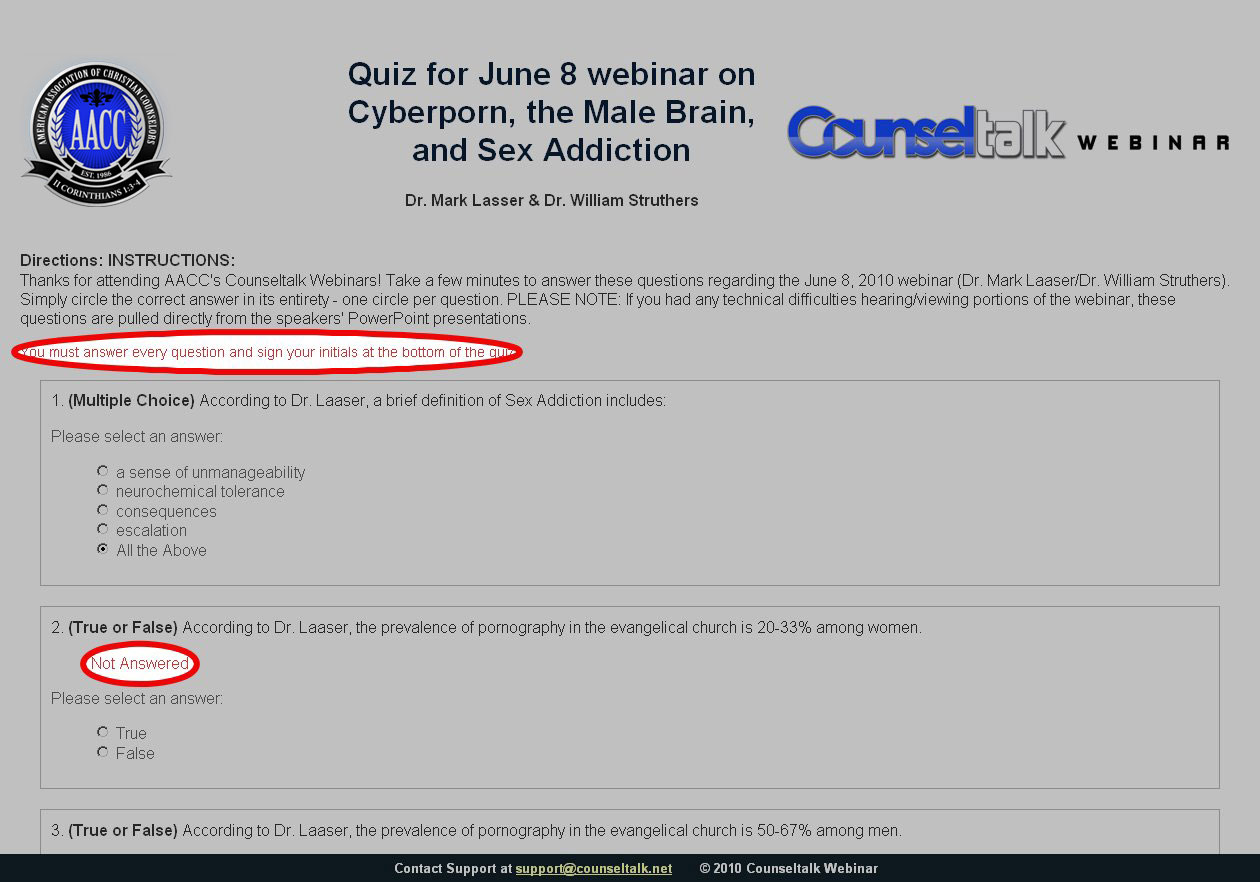
Figure 3Step 4: Digitally sign the attestation by entering your initials in the field below.
Step 5: After you've completed quiz and digitally signed the attestation statement, click the 'Submit Answers' button.
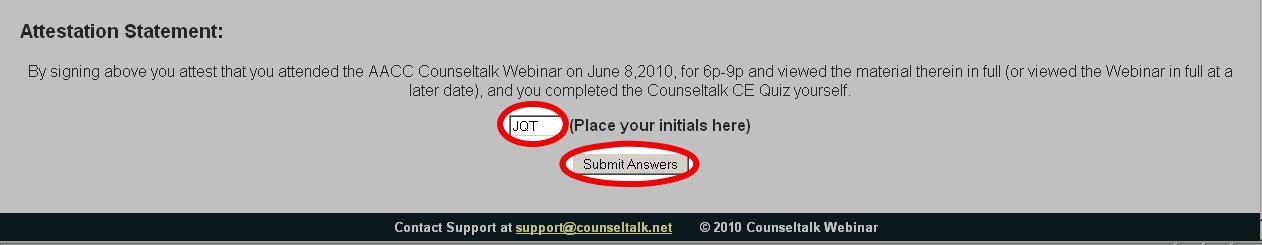
Figure 4Step 6: A message should appear on your screen informing you if you've passed or failed the quiz.
If you fail the quiz, you can always review the speakers' notes and archived webinar video and take the quiz again.
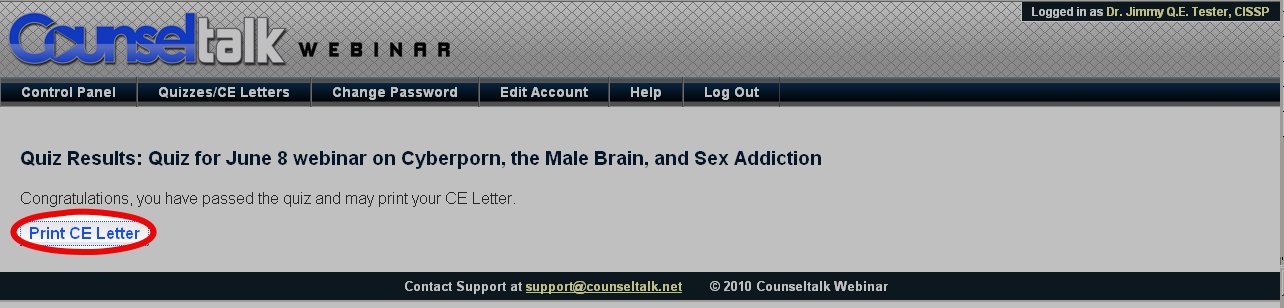
Figure 5Step 7: Print the CE letter
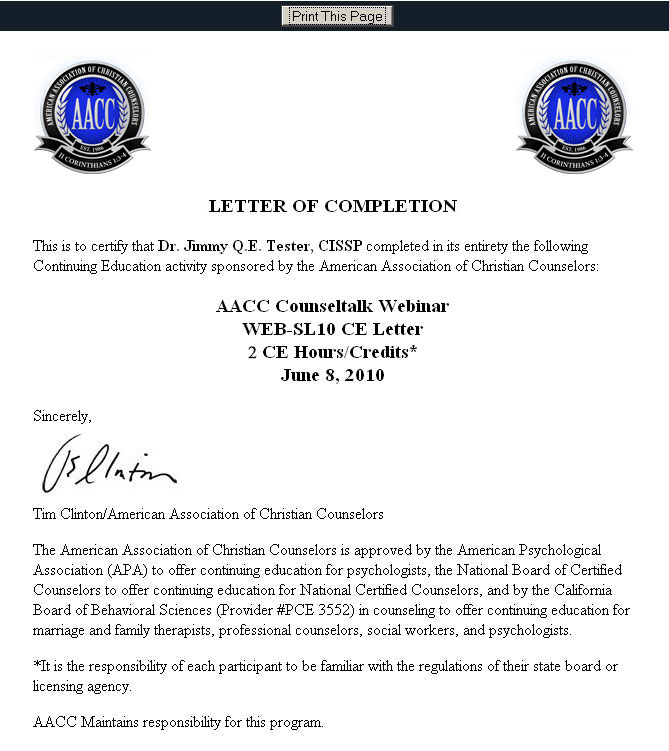
Figure 6If you pass the quiz, a button labeled 'Print CE Letter' should appear on your screen. You can click the 'Print CE Letter' button to print the letter.
Also, after passing the quiz, you can click on the 'Quizzes/CE Letters' tab on the navigation bar to print your CE letter.
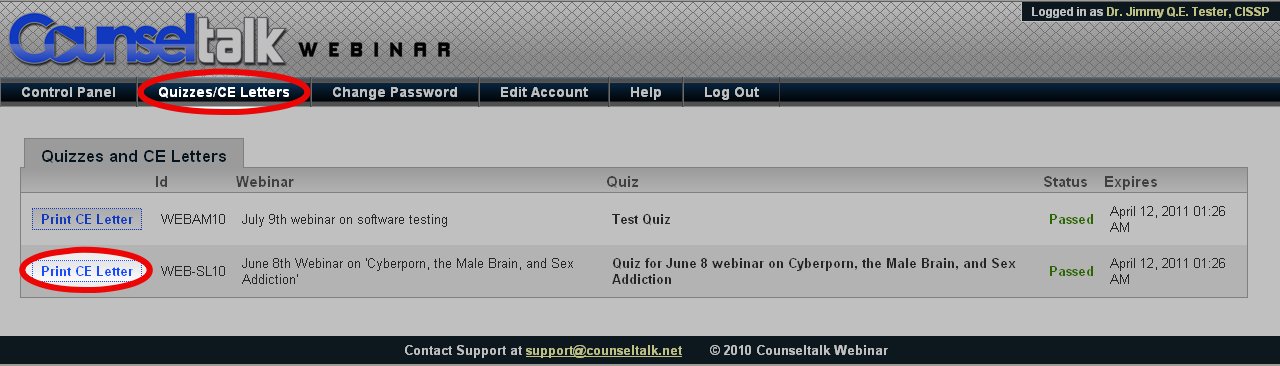
Figure 7*At present, we are only offering the automated quiz and CE letter generation on this and future webinars.